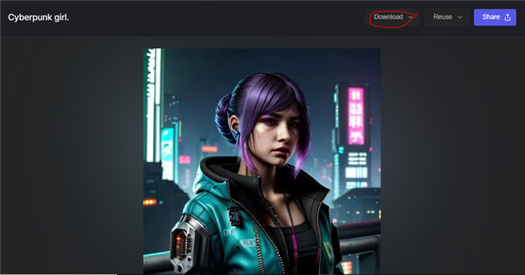Allow AI Portrait to Talk
Getimg AI Review: Create Image with AI (Ultimate Tutorial)

GetImg AI is an all-in-one free tool for AI image generation and image editing. It also includes various AI models to create different AI images. You can generate AI images, modify pictures, expand images, and much more.
If you’re wondering how all these tools work together seamlessly, this guide will provide a comprehensive review and show you how to use the Getimg.ai tool for both image generation and image modification.
What is Getimg AI?
Getimg AI is here to make your creative journey smoother and more exciting. This amazing tool allows you to effortlessly create breathtaking and lifelike images. But wait, we’ve got something special for you – a link below that grants you free access to Getimg.AI
So, what is Getimg AI all about?
This incredible tool offers over 20 community-trained models, allowing you to effortlessly apply different styles to your visuals.
It’s designed to be user-friendly, making it your new best friend in the world of digital art.
Faster AI Image Generations
Getimg AI uses AI algorithms to automatically recognize and understand elements within an image.
Whether it’s image enhancement, noise reduction, object recognition, or even removing unwanted elements, Getimg AI helps you create amazing visuals – and it does it all incredibly fast, generating images in just 6 to 10 seconds.
Features of Getimg AI image Generator:
Now that we’ve covered the basics let’s explore some of the fantastic features that Getimg AI has to offer:
1. Different AI models
You gain access to over 20 community-trained models, or you can even train your own custom AI models. You can choose your own unique style in the image generation process.
2. User-Friendly Interface
Getimg.AI’s user interface is very simple and easy to use. Clear parameter options and guidance make it easy to create, edit, and expand images exactly the way you envision them.
3. Convert ideas into AI realistic images
You can bring your artistic vision to life by combining different art styles using Getimg AI. It’s your tool of choice for creating a wide range of artistic compositions with simple prompts and instructions.
4. Perfect for Social Media
If you need visuals for your social media presence, Getimg AI makes it easy to produce images that represent your brand’s unique style. The advanced editor allows you to modify details or entire visual features effortlessly.
5. Save Time and Boost Creativity
For simple editing, exporting, and saving time in post-production, Getimg.AI is your companion tool. It helps boost your creative output and smoothens the image creation process.
What Is AI Portrait & AI Portrait Trend?
An AI portrait is a digitally-generated image created using artificial intelligence. AI portraits rely on images fed onto their servers to develop images with different features and in various settings. Users can also request AI portraits without feeding the system images and rely on keywords to build lifelike images of public figures or random people. Moreover, you can use an AI headshot generator to create professional headshots of yourself with ease.
The AI portrait trend currently drives creativity in many niches, feeding the generation of current and new content with tons of high-quality images. The AI portrait trend supports creators in several industries, including social media, art, fashion, entertainment, and many more.
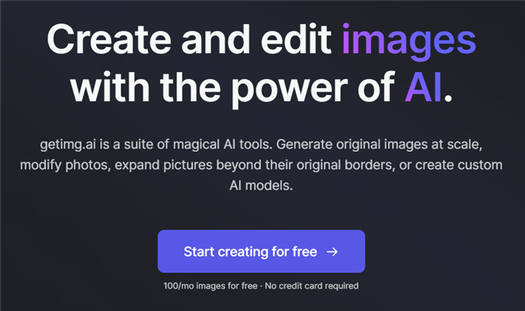
Photographers and artists use AI generated portraits to create images with fewer resources. Creators in the fashion and design industries also rely on photo video maker with AI to build impressions for product marketing and other uses. The use cases for AI portraits are limitless and can serve personal and professional applications.
Create Your AI Talking Avatar – FREE
- 200+ realistic AI avatars of different races
- Vivid lip-syncing AI voices & gestures
- Support 10+ languages with multiple accents
Why You Should Use Realistic Portrait Generator to Create Your Own AI Artwork
Elevate your artistic expression with the realistic portrait generator. Seamlessly merging human creativity with cutting-edge technology, effortlessly crafts lifelike portraits. Discover the power of the realistic portrait generator – where AI becomes your art.
Time-Saving
AI portraits allow creators to generate high-quality images in a matter of moments. Creating portraits by hand can take hours or days depending on several factors.
Security
AI portraits can help users improve their security by hiding their identity under stylized images. Creators can take advantage of these portrait generators to create unique images without revealing a user’s identity.
Personality Expression
AI realistic portrait generators allow users to express and enhance their personalities through quality digital art. Most AI generators can help creators capture and amplify emotions or stylize fed images to capture character, essence, and much more.
Customization
Customization options for AI generated portraits allow users to create exciting images with different effects, colors, and styles. Users can create personalized classical, contemporary, or futuristic portraits with several features unique to each generated image.
Creativity
AI portraits boost creativity and allow artists, photographers, and everyone else to create images with imaginative concepts and striking effects.
Create 100% Free AI Portraits Online with Portrait AI [Tested]
Unleash your creativity with Portrait AI, your gateway to crafting 100% free AI portraits online. Seamlessly blending state-of-the-art technology with artistic vision, Portrait AI transforms your ideas into captivating, lifelike portraits. No cost, no limits—whether you’re an artist, a storyteller, or simply seeking a unique digital experience, this platform empowers you. If you are now wondering how to create an AI portrait online with Portrait AI without any cost, check out the following 3 simple steps to create your own portraits.
Step 1: Visit Portrait AI Official Website
You can visit the official Portrait AI website to create different generated images. You can download the app or visit the official site to generate AI portraits with various features.
Step 2: Upload the Images You Want to Generate AI Portrait
Next, upload one or more images to train the AI and help it generate photos. Users can upload personal photos or images of other people to create unique portraits.
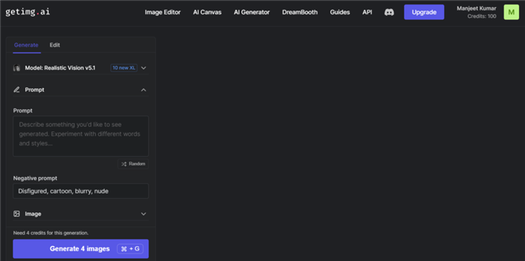
Step 3: Click Generate and Download the Portrait
Tap ‘Generate’ after the AI successfully learns facial patterns from uploaded images. Click ‘Download’ after generating the AI portrait to save it on your device storage. You can also share the images on social media and other platforms.