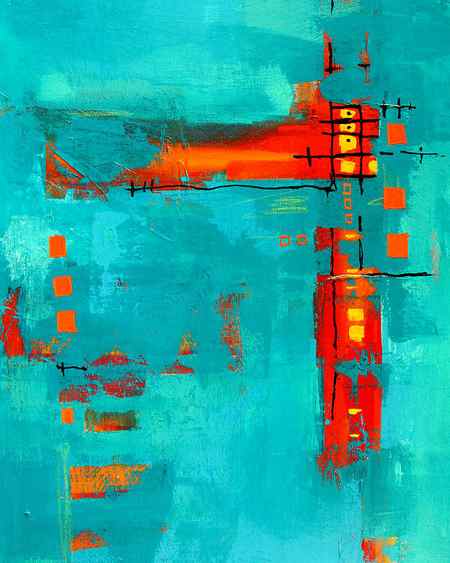Note: This post contains affiliate links. That means if you click the link and purchase something, I receive a small commission. You pay the same price. This helps me to be able to keep my business going and provide more tutorials.
LIST OF SILHOUETTE TUTORIALS
You asked for it, you got it. Here’s a table of contents — a list of all the Silhouette tutorials on my site, categorized by type and with direct links to the posts. As I add posts, I will update this list. You can also use the search bar at the right to find post topics.
For beginners, I highly recommend starting with the Before You Begin, Software Basics and Successful Beginner Projects series. Even veterans can learn a great deal from these Silhouette tutorials. For more advanced users, check out the Intermediate/Advanced list, as well as the Everything You Ever Wanted to Know About the Send Area and Cutting without the Mat without Losing Your Mind series.
To suggest a tutorial topic, comment at the end of this post.
Note: This post contains affiliate links. That means if you click the link and purchase something, I receive a small commission. You pay the same price. This helps me to be able to keep my business going and provide more tutorials.
Before you Begin series
Lesson 23: Bad Cuts
Part 1 : Why text size does not equal cut letter size, how to find out the actual size, why capital letters in a block font aren’t all the same height, why not all letters in a font sit on the same horizontal line, finding measurements in something other than point size
Part 2 : Using fonts from places other than the Silhouette Design Store, installing fonts, why a font doesn’t show in the text panel, installing craft fonts, using fonts from the Silhouette Design Store in other programs
Part 3 : Why some fonts aren’t in your library, organizing fonts, fonts are not only letters, using specialty glyphs, why sketch fonts aren’t really just a single line
Part 4 : Text justification, wrapping text to a new line, making text vertical, mirroring text, text to path (putting text around the contours of a shape), moving text above or below the path shape
Part 5 : Choosing font, text size and other attributes before typing, mixing attributes within a single text box, adjusting character and line spacing, what to do when a font doesn’t have options for bold, underline or italic, how to edit the words after you’ve clicked off the text box
Part 6 : Copying text from another software program into Silhouette Studio, keeping letters of script fonts from cutting into one another without welding, dealing with holes in broken fonts, printing text from Silhouette Studio, turning off spellcheck
Beginner’s guide to silhouette painting
- New? Start Here
- _CAMEO 5 Setup
- _CAMEO 4 Setup
- _5 Steps to Getting Started
- _1st Cut & Beginner Tutorials
- _Silhouette Studio for Beginners
- _Silhouette FAQs: Answered
- _Switching from Cricut
- _1:1 Silhouette Help
- My Books & Videos
- _Full Length Ultimate Silhouette Guides
- _Mini Guides
- _Small Business Guide
- Software Tutorials
- _Sil Studio for Beginners
- _Silhouette Studio Tutorials
- _Library & Cloud
- _Learn to Trace Series
- _Software Upgrades (DE,DE+,BE)
- _Sil Studio w/o a Machine
- _Canva
- Silhouette Machine Tutorials
- _CAMEO 5
- _CAMEO 4
- _CAMEO 3
- _Portrait Machines
- _15″ CAMEO Plus
- _24″ CAMEO Pro
- _Curio / Curio 2
- _Tools & Accessories
- _Troubleshooting
- Printers
- _Printer Comparison
- _Inkjet Printers
- _Sublimation Printers
- _Roland Print and Cut
- _DTF Printers
- _White Toner Printers
- _DTG (Direct to Garment)
- _Sticker Printer
- _Printers for Small Biz
- Heat Presses
- _Buying Guide
- _Heat Press Reviews
- _Heat Press Basics
- _8-in-1 Heat Press
- _Cap Presses
- _Mug Presses
- Print & Cut
- _Printer Comparison
- _Print and Cut for Beginners
- _Print & Cut Page Setup
- _Stickers
- _Print & Cut Combo Machines
- _Printable Materials
- _Troubleshooting & Help
- Sublimation
- _Buying Guide
- _Starter Supply List
- _Getting Started
- _Epson Tutorials
- _Sawgrass Tutorials
- _Designs, Wraps, Templates
- _Sublimation Videos
- _1:1 Help & Premium Resources
- Wide Format Cutters
- _15″ CAMEO Plus
- _24″ CAMEO 4 Pro
- _Graphtec
- _20″ Roland Ecosolvent
- _24″ Siser Romeo
- _GCC
- Roland
- _Buying Guide Roland
- _NEW! Roland BN2
- _BN-20 / BN-20A Tutorials
- _Free BN-20 Video Classes
- _Ideas & Project Gallery
- _Other Compatible Software Tutorials (AI, Corel, Affinity)
- _BT-12 Direct to Garment
- _Full Color Vector Images
- DTF & DTG
- _New to DTF? Start Here
- _DTF Starter Supply List
- _Prestige Desktop DTF
- _Epson DTF + DTG Combo
- _Uninet 13″ DTF
- _Roland 20″ BN-20D DTF
- _24″ STS DTF
- Laser
- _Laser 101: Start Here
- _Buying Guide Laser
- _XTool M1 Craft Laser
- _XTool P2 C02 55W Laser (Biz)
- _Videos
- _Printable Settings Charts
- Ready to Press Transfers
- _Outsource vs DIY
- _Transfer Printer Comparison
- _Inkjet Printable Transfers
- _Laser Printer Transfers
- _HTV Eco Solvent
- _White Toner Transfers
- _Direct to Film (DTF) Transfers
- Small Business Resources
- _Transfer Printer Comparison
- _How to Start a T Shirt Biz
- _Making Money with Laser
- _Cutting a Profit eBook
- _Commercial Use Fonts & Designs
- Buying Help
- _All Buying Guides
- _Reviews
- _Comparisons (This vs That)
- _Supply Lists
- 1:1 Help | Tutoring | Support
- _Start 7 Day Free Trial
- _Video Tutorials
- _Free Video of the Month
- _Silhouette U Reviews
- Designs & Fonts
- _Free Cut Files
- _So Fontsy | Commercial Use
- Archive Search
- More
- _Email Us
- _Newsletter
- _Shop Melissa’s Office
- _About
- _Disclaimer
- _Advertise
Silhouette CAMEO Projects and Tutorials for Beginners: My Best Advice for Newbies (Updated Dec 2021)
Monday, December 27, 2021
If you’re the new owner of a Silhouette CAMEO or Silhouette Portrait and are wondering where to start. you’re in luck. Silhouette School Blog has more than 3,000 Silhouette CAMEO tutorials for beginners and lots of beginner projects for all of the Silhouette machines including the Silhouette CAMEO 4, CAMEO Plus and CAMEO Pro!
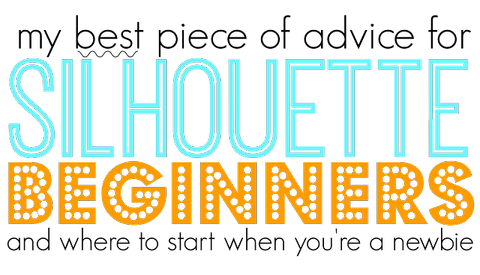
But don’t do what a lot of new Silhouette users do when they get a Silhouette cutting machine and let it sit in the box (seriously more people than you’d believe do this!!) because they’re too intimidated to use it. Instead, follow my best piece of advice for Silhouette CAMEO and Silhouette Portrait beginners.
This is advice I give to so many Silhouette beginners who say they’re just so overwhelmed by everything the cutting machine can do. And it’s true..heck I’ve written a Silhouette CAMEO tutorial a day for the last 8 years..which means there is NO shortage of ways to use and explore your cutting machine. But it all starts with baby steps and the first step is opening the box.
While I give the same advice to everyone, it’s a little different for everyone and you’ll see what I mean.
My Best Advice for Silhouette CAMEO Beginners
Find one Silhouette project you’d like to do. Just think about one reason you wanted your Silhouette CAMEO or Silhouette Portrait machine. was it to make customized shirts or cards or scrapbooking or sign making or to make gifts?
Whatever it is, just focus in on one of the many Silhouette CAMEO projects for beginners instead. Get off of Pinterest.
Finding Silhouette Projects for Beginners
Picking your first Silhouette CAMEO project will help you focus and as you work your way through this first project, you’ll begin to learn the Silhouette Studio software and the machine. As you get familiar with the Silhouette Studio software you’ll start to see how the software tools work and those techniques can be applied to future projects in a wide range of materials.
Once you have that first Silhouette CAMEO project in mind, search Silhouette School Blog to find tutorials for beginners using the search function on the right sidebar to find the 101 or beginner lessons. I’ve included links to more than a dozen Silhouette tutorials for beginners – all of which will help you get started with some of the most common questions from Silhouette Beginners.
Also you’ll notice that as often as possible within tutorials I link to related Silhouette tutorials to help you work all the way through your project from start to finish.