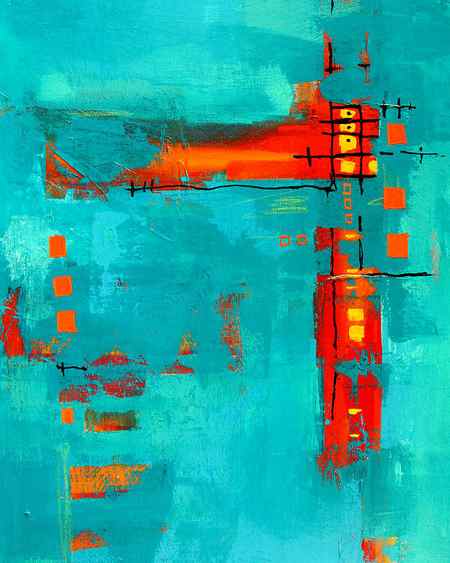To draw a simple flame, start with the flame shape. I choose to stylize the usual rounder bottom pointy top fire.
True fire beginner tips&tricks
As this seems to be a reoccuring theme I thought it might be handy to have a place to refer people to when the start out with “true fire”. It’s not intended to be a step by step as there are more than enough of those around. Most step by steps and movies are done by the “pro’s” though and they generaly make it seem very easy as it is something they did a gazillion times before. This post is intended to sumarise the stuff that is generaly not mentioned in video’s but which is pretty essential to get a good result.
Feel free to post your own tips and tricks here .
For those starting out with flames, the video’s make it look a lot easier than it is and resign yourself to the fact that it will take some practice. There are a couple of methods to do true fire these are some tips that should be generaly true for all of those.
Tips & Tricks
-Keep some references of flames close by and study the shapes and forms of flames. When watching video’s it often looks like they just spray down some paint and it magicaly becomes a flame. These people have studied flames and know how a flame is shaped.
-Make sure your flame licks have a shape and form, they originate at some point and have an ending. Also the tend to fade, going from bright (yellow/white) to dark (red)
-Don’t “flood fill” your work with flames. To get some depth going you’ll need to have the bckground shine through.
-Unless you are doing details keeps some distance from your work. You get flames by creating transitions between your colors so overspray is your friens. Going too close creates “spagetti” flames.
-Don’t overdo the masks. Certainly when beginning it’s often better to do it just freehand. Overuse of masks creates the cheese effect . Only use a mask to accentuate the hot and bright parts of the flames or do detail where neded. Again when watching video’s it looks liket they just randomly hold their shields against the canvas and flames magicaly appear, theyse guy’s know exactly why the use the shield and where they use it though.
-As you want transitions from light to dark (yellow for the hot part to red for the cooler part of the flame) you want overspray when doing flames. Unless you do detail keep the brush at an angle (especialy when spraing across mask)
-Never ever re-use as shape on your mask. In nature you’ll never see the same shape twice in a fire. Repeating a shape on your mask will about instantly kill any realism you have going on.
-Keep your masks clean
-When using candy keep in mind the “bleed*”. Especialy red waterbased paint has a tendency to turn pink when you do the hot spots in white in the last layer when it has been applied in a thick layer. The bleeding is something used with candies to get the nice transitions so it’s not a bad thing, you will need to get a feel for how the different collors react with each other though.
*It will react/mix with colors applied later on
-When using candies it’s probably nice to know why you are using them . The trick with cany is that you lay down a layer of opaque paint followed by a candy that is darker than the opaque. This will “blend” the opaque into any layers applied before them which creates these nice natural looking transitions in the flames.
-Flames tend to be brighter at the bottom (point of origin) so you can do lots of bright yelow and white at the bottom but make sure to have some fades to red at the top
-As you want to have fades you will generaly do less with each layer (this depends a bit on the method used)
Fire Effect (Magic)
Next, fire effect. Draw the effect overall shape. It’s OK if it’s not smooth.
Choose Blend tool, Finger tip. Then, smudge away. The blur makes it looks like it’s in motion.
Create a new layer above the first layer to paint a lighter color in.
Use Finger tip tool again to smudge.
Go back to the first layer. In Layer Property, turn on Border Effect. Change the color to red. Then change the Thickness of the edge to 1 pixel.
Still on the first layer, draw particles for extra details.
Create a new layer below the first layer. Pick the darkest red of the flame. Use Soft Airbrush to paint the glow.
Fire Effect (Background)
Another effect, but this time less attention grabbing. The kind of effect that exist in the background.
After drawing the flames, create a new layer above the flame layer. Clip the new layer to the flame layer.
Pick a lighter color and create gradation with Soft Airbrush.
Flame Butterfly
Turn objects into flames in a few simple steps!
After done drawing, lock the transparent pixel. Pick a lighter color. Use Gradient tool, Foreground to Transparent.
Go to Layer Property, turn of Border Effect. Like before, choose red and change the thickness to 1 pixel.
Duplicate the layer, move the duplicate below the original. On duplicate layer, unlock the transparent pixel. Go to Tool Property to turn off the Border Effect.
Then, Filter > Blur > Gaussian Blur.
Lock transparent pixel, select the whole thing and fill it with dark red.
Duplicate the duplicate layer twice to make the glow stronger (now there are 3 duplicate layers in total). Select all duplicates and merge them together.
Gaussian blur one more time to soften the glow.
Create a new layer on the very top. This is for the fiery details!
Tutorial: How to paint Flames and Fire

In today’s post I’ll share a complete step by step photo tutorial guide on how to paint flames. The perfect follow up tutorial to last week’s Scions of the Flame tutorial. More after the jump!
This tutorial assumes you have a basic understanding of how to paint. For the beginners, I will explain the techniques as I go along. Each picture below shows four chronological steps. Underneath each picture are the corresponding instructions. Each step shows the paint I used during that step.

1. Paint two thin coats Corax White over the flame detail of the model.
3. Splitting the flames up into groups paint the top two thirds of each group with thinned Fire Dragon Bright. Also make sure you leave the yellow showing through in the creases and recesses. The flame is at its hottest at it’s core so you want the recesses to look hot. Think of it as shading with light colours.
4. Paint the top half of each group of flames with Evil Sunz Scarlett. Making sure you leave the previous orange and yellow layers showing through in the recesses.

5. Drybrush the top third portion of each group of flames with Word Bearers Red.
6. Drybrush the tips of the flames with Corvus Black. You can lightly drybrush some of the highest points. Think of this as highlighting with dark colours.
7. Sparingly use watered down White Scar to add white hot heat to the deepest recesses.
8. Create a glaze by mixing 1 part Trollslayer Orange with 3 parts Lahmian Medium and then lightly paint it over areas where you want to soften some of the blending between the previous red and yellow layers.

9. Create a glaze by mixing 1 part Khorne Red with 3 parts Lahmian Medium and lightly paint a thin translucent layer around the flames. Repeat to build up the intensity, but I tend to find less is more. You don’t it to look like it’s just red paint, I find it better if it’s translucent and you can see the paint job through the red. This is called OSL or Object Source Lighting.
Paint it’s base to match your army. I painted the sand on my base White and then washed it with Agrax Earthshade, then Basilicanum Grey, then drybrushed it with Celestra Grey. The base rim is Steel Legion Drab. Used Gamer’s Grass Tufts to decorate the bases.